Howto: 1-Click Toolbar Unlinking
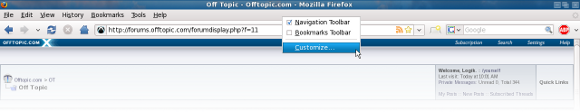
Step 1: Right click on your toolbar and select "Customize..."
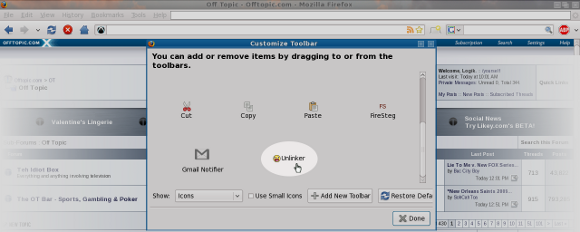
Step 2: Find "Unlinker" in the list. (It's usually towards the bottom.)
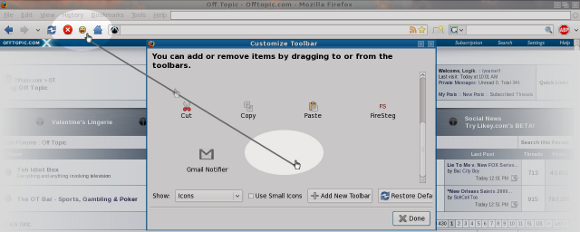
Step 3: Drag and drop the Unlinker icon on to the toolbar
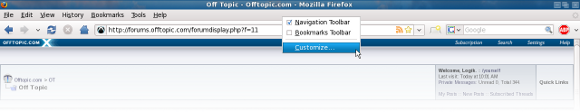
Step 1: Right click on your toolbar and select "Customize..."
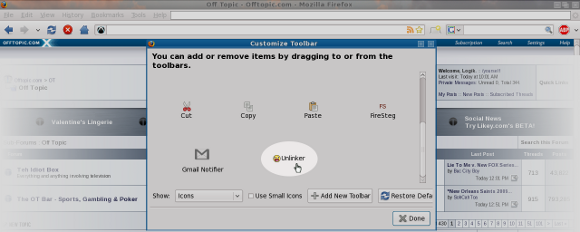
Step 2: Find "Unlinker" in the list. (It's usually towards the bottom.)
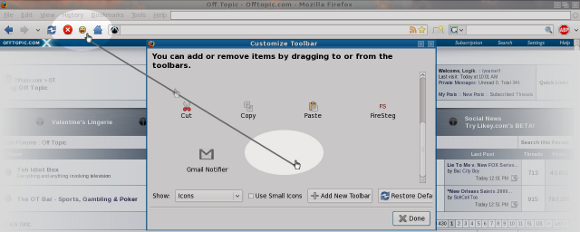
Step 3: Drag and drop the Unlinker icon on to the toolbar